Use the latest currency conversion data in SAP Business One with Fixer.
Businesses that operate in multiple territories often need to convert currencies when carrying out their daily processes. In some industries, it’s not uncommon for small and mid-sized enterprises to convert currencies multiple times in a single process.
This can complicate processing for transactions that rely on historical exchange rate data. For example, if a customer paying a monthly subscription demands a refund for the last six months of payment, your team may need to calculate the refund retroactively based on the exchange rates in place at the time of each payment.
For years, enterprises have relied on lightweight solutions for current and historical exchange rates. Powerful, open-source API solutions like Fixer have become commonplace among multinational businesses that need to quickly and accurately calculate exchange rates using the latest available data.
1) Open the Configure Menu and Select ‘Create a Template’
Starting from your SAP Business One Integration Hub dashboard, select the Configure menu and click on Create a Template. The next screen will show you system resource information, including the total number of documents you have and how much memory is being used.

2) Select Fixer in the Template Screen
The template screen will show all of the APIs you can integrate into your instance of SAP Business One. The name for your template will be “MyFixerTemplate” by default, but you can change it.
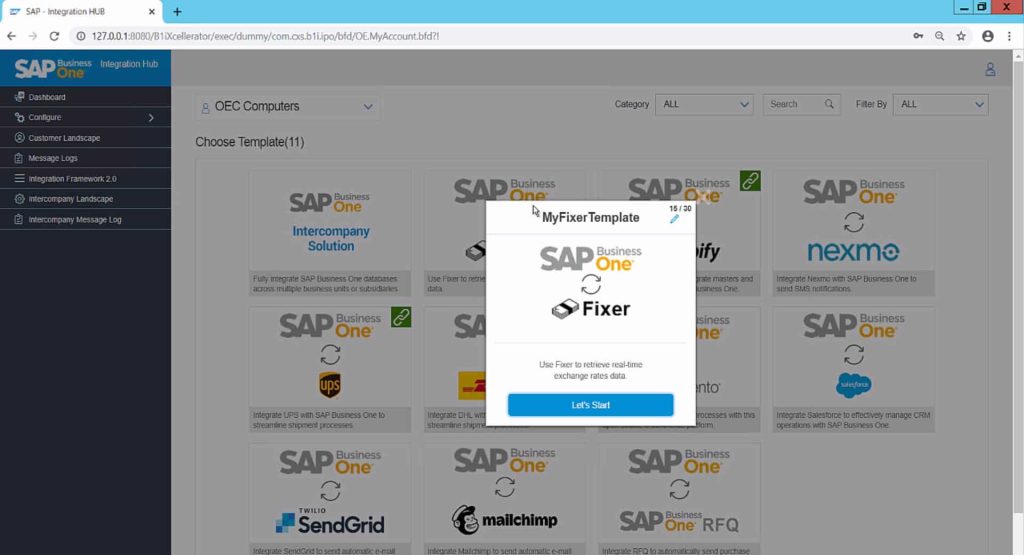
3) Connect the API Using the Set Connectivity Configuration Settings
Simply insert your SAP Business One System ID and your Fixer credentials into the Set Connectivity menu and click Next to start the process of integrating Fixer into your administration console. Test the connection for both SAP and Fixer before deploying the API.
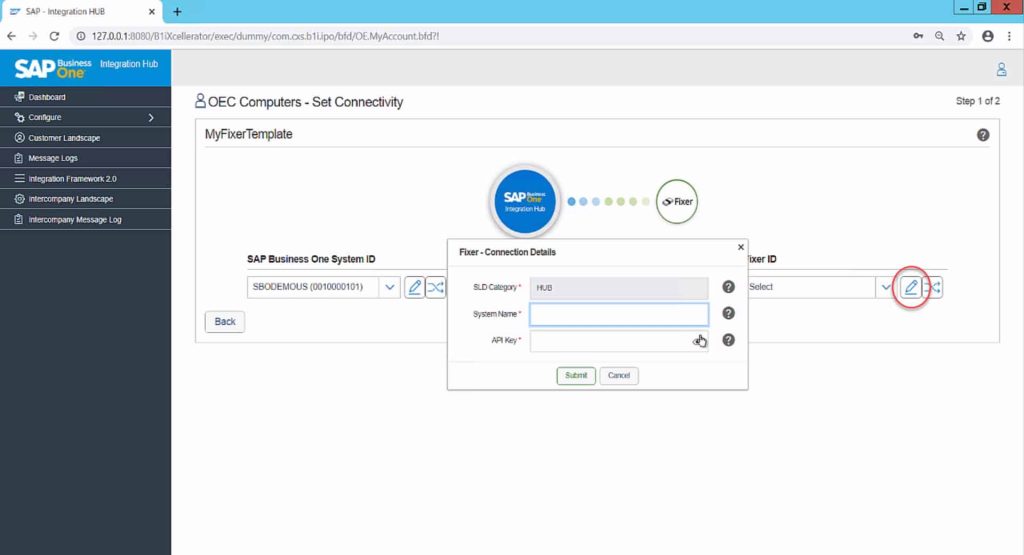
4) Click on Deploy Now
Once you start the deployment, the integration completes. You may now log into SAP Business One and verify the connection. As soon as you open the software, the DHL activation script will execute, prompting a restart of SAP Business One.
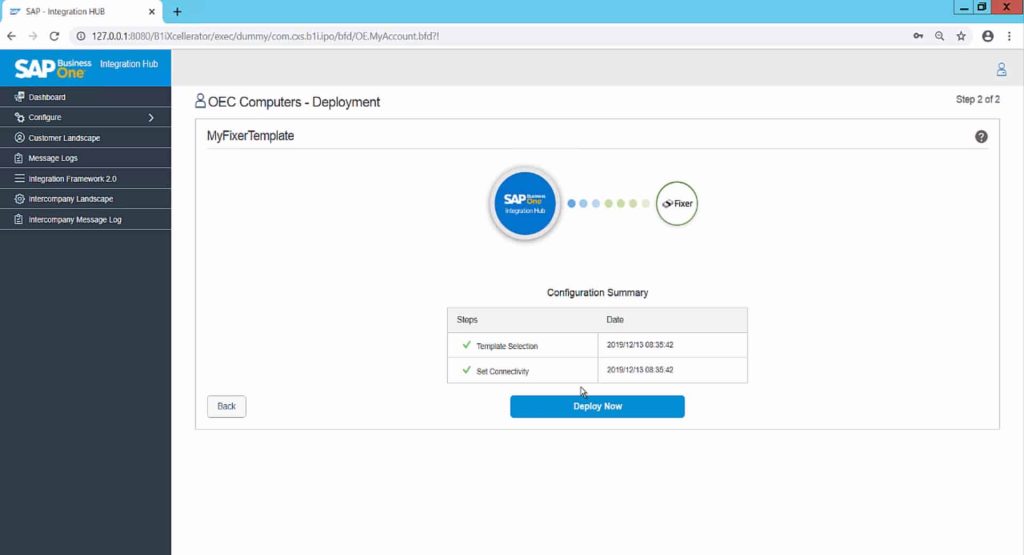
Check out the tutorial video here for more step by step instructions.
Fixer Integration Features and Benefits
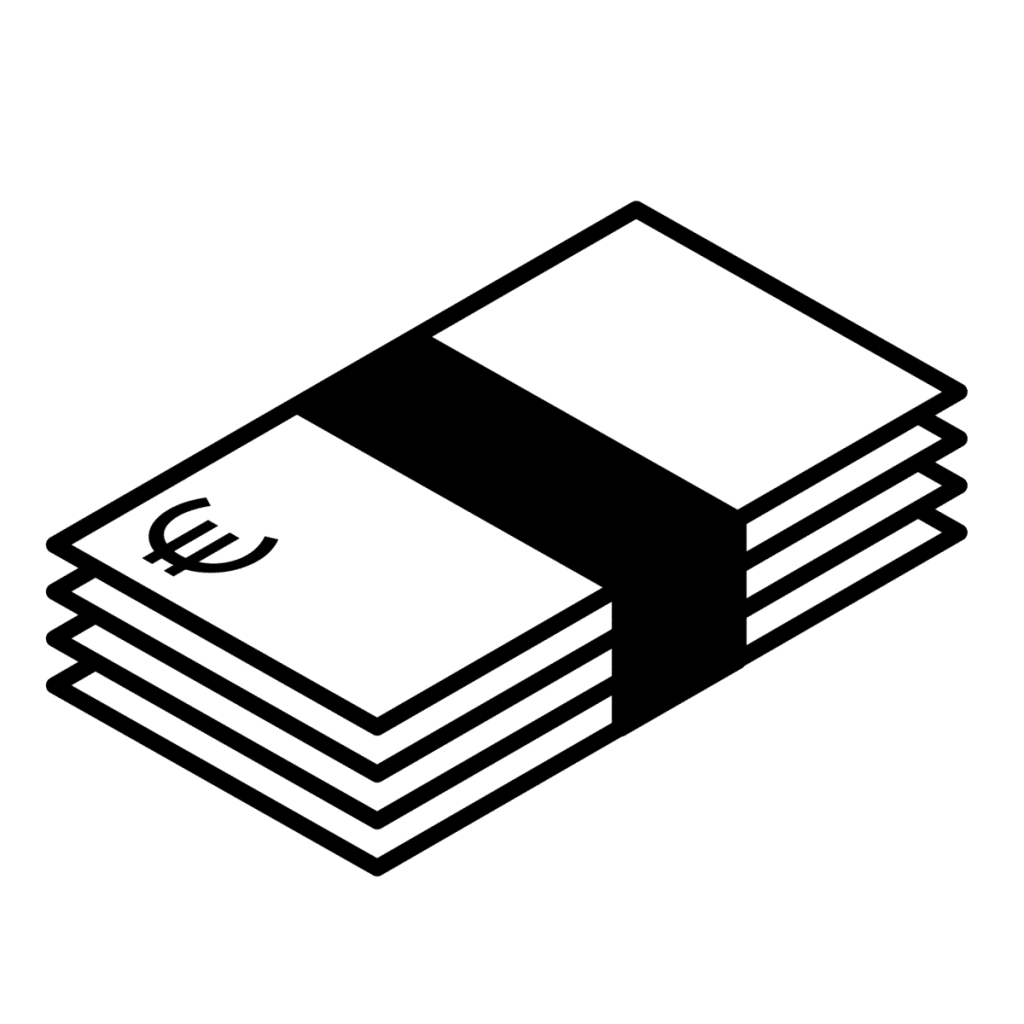
Fixer’s API delivers real-time foreign exchange rate data at an accuracy of six decimal points at a frequency as high as once-per-minute. It puts the latest data on 170 world currencies directly into the hands of SAP Business One users and their customers.
The company’s powerful infrastructure allows its premium customers to earn low-latency responses below 50-milliseconds for specific API requests. It has designed Fixer to work on any platform, with any framework, in any programming language, making it an ideal solution for companies with large and complex technology stacks while still remaining simple enough for small and mid-sized companies to use.
While Fixer’s Free subscription plan allows for 1000 API calls per month at no charge, its professional plans offer between 100,000 and half a million calls per month, with the fastest update times. The company’s highest tier offering even includes a conversion fluctuation data endpoint. All paid subscription users also benefit from 256-bit SSL encryption.

