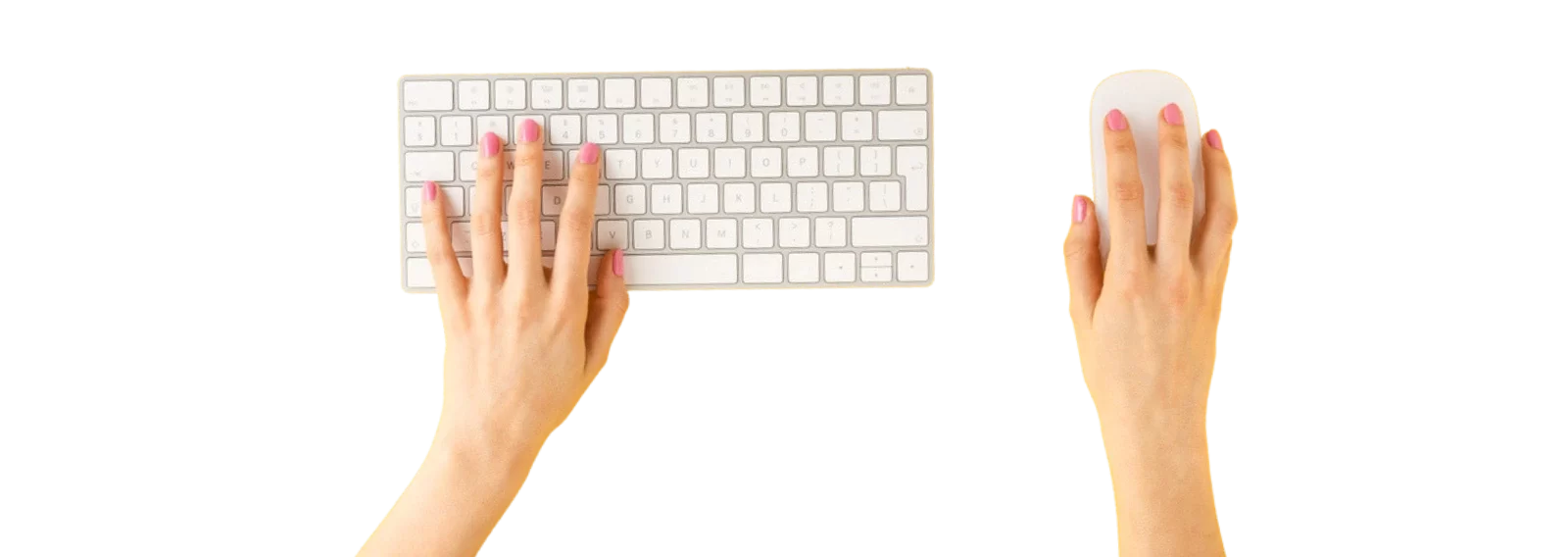Knowledge Base
Using the SMB Solutions Cloud
Accessing Microsoft Remote Desktop and Applications on Mac – SMB Solutions Cloud Services
Accessing Microsoft Remote Desktop and Applications on Windows – SMB Solutions Cloud Services
How to Setup and Use the SMB Solutions Cloud Services Password Portal
Navigating the New SMB Solutions Cloud Services Service Portal
SMB Solutions Cloud Services: Using the SMB Solutions HTML5 Web Client
Tips on Troubleshooting: Log Off All My Sessions – SMB Solutions Cloud Services
How to Set Up Your SAP Mobile Service Application – SMB Solutions Cloud Services
How to Set Up Your SAP Business One Mobile Sales Application – SMB Solutions Cloud Services
SMB Solutions: How to Map Your Local Drive for Mac
SMB Solutions: How to Map Your Local Drive for Windows
SMB Solutions presents Prevention is Better Than Cure Webinar Recording – 30th April 2020
SMB Solutions Partners & Resellers – How to Export a Database Copy from the CCC & Where to Access It
SMB Solutions Cloud Services – How to Setup and Use WebDav
SMB Solutions Cloud Services: How to Find and Use Your New S: Drive
SMB Solutions Cloud Services Tips and Tricks: Installing ThinPrint On Your Device
What is Datto Cloud Continuity for PCs and How Does It Work?
What is Datto RMM and How Does it Work?
Introducing the SAP Business One Integration Hub
Introducing ALTO 3
Introducing Datto SaaS Protection
How to Setup Your SAP B1 Mobile Application on Android Devices – SMB Solutions Cloud Services
Two-Factor Authentication and How It’s Incorporated In SAP B1 Cloud Hosting – SMBSCS
SMB Solutions Cloud Services – Equinix IBX® Sydney 4 SY4 Data Centre Tour
What Is Datto SIRIS & How Does It Work?
Partner Introduction to the SMB Solutions Cloud
SAP Business One Integration Hub
SAP Business One Integration Hub and Intercompany Scenario Installation Video
Introducing the SAP Business One Integration Hub
SAP Business One Integration Hub: Administration Console
SAP Business One Integration Hub: DHL Template Setup
SAP Business One Integration Hub: Fixer Template Setup
SAP Business One Integration Hub: Magento Template Setup
SAP Business One Integration Hub: MailChimp Template Setup
SAP Business One Integration Hub: Nexmo Template Setup
SAP Business One Integration Hub: SendGrid Template Setup
SAP Business One Integration Hub: Shopify Template Setup
SAP Business One Integration Hub: UPS Template Setup
SAP Business One Web Client
Start with SAP Business One Web Client
Manage Sales Orders in SAP Business One Web Client
Create Sales Orders in SAP Business One Web Client
Enterprise Search in SAP Business One Web Client
Manage Business Partners and Items in SAP Business One Web Client
Expert Session for Analytics in the SAP Business One Web Client
SAP Business One Cloud Training Videos
An Introduction to 15 Minute Fundamentals for SAP Business One
15 Minute Fundamentals for SAP Business One – User Interface and Navigation: Part 1
15 Minute Fundamentals for SAP Business One – User Interface and Navigation: Part 2
15 Minute Fundamentals for SAP Business One – Business Partners
15 Minute Fundamentals for SAP Business One – General Ledger: The Chart of Accounts
15 Minute Fundamentals for SAP Business One – The Basics of SAP Business One Budgets
15 Minute Fundamentals for SAP Business One – Item Master Data
15 Minute Fundamentals for SAP Business One – The Sales Module: Part 1
15 Minute Fundamentals for SAP Business One – The Sales Module: Part 2
15 Minute Fundamentals for SAP Business One – Sales Orders
15 Minute Fundamentals for SAP Business One – The Delivery Process
15 Minute Fundamentals for SAP Business One – The Pick Pack and Production Manager
15 Minute Fundamentals for SAP Business One – CRM
15 Minute Fundamentals for SAP Business One – General Ledger Transactions
15 Minute Fundamentals for SAP Business One – Reporting Basics
15 Minute Fundamentals for SAP Business One – Financial Reports Basics
15 Minute Fundamentals for SAP Business One – Project Management & Project Accounting
15 Minute Fundamentals for SAP Business One – Dunning in SAP Business One
SAP 101: What is a process?
ASUG Introduction to SAP Business One: Part 2 – Quick Overview
ASUG Introduction to SAP Business One: Part 1
Introducing SAP Business One: An Overview and Run Through
SAP Business One Analytics Powered by SAP HANA
SAP Business One Campaign Management
SAP Business One Alerts Functionality
SAP Business One Authorization Functionality
SAP Business One Database Platform Choices Microsoft SQL Server or SAP HANA
SAP Business One Financials Module
General Overview of SAP Business One Version for SAP HANA
General Overview of SAP Business One Version for SAP HANA
SAP Business One HANA: Dashboard 1
SAP Business One HANA: Dashboard 2
SAP Business One HANA: Dashboard 3
SAP Business One HANA: Interactive Analysis
SAP Business One OnDemand
SAP Business One Purchase Request
SAP Business One: Quick Overview
SAP Business One Solution: Automated Invoice Management
SAP Business One Solution: Workflow, Approvals & Administration
SAP Business One Solution: Workflow, Approvals & Administration
SAP Business One: Banking Management
SAP Business One: Inventory Management
SAP Business One: Mobility
SAP Business One: MRP
SAP Business One: Production Management
SAP Business One: Purchasing Management
SAP Business One: Sales Opportunity Management
SAP Business One: Service Management
SAP Business One Solution
SAP Business One – An Overview
Frequently Asked Questions
If our team ever needs to impact system performance for maintenance or upgrades, we will let affected customers know about it well in advance. Our system status support page shows when SMB systems are not fully operational and offers information about what our team is doing to address the problem.
Check our system status page before reporting bugs or broken features. There is a good chance we are already working on a solution.
SMB Solutions takes security seriously. Our login and identity management processes are designed to maintain customer privacy and mitigate the risk of unauthorised use.
This is why we require users to sign up with an SMB Solutions user code and to set their password and security questions on the first login. To gain access to the support portal you will be sent an activation email to set up your password and security questions.
To access the support portal visit https://smbscs.support.com.au
We have created a video tutorial on our YouTube Channel for you to learn how to use the service portal. We have also created a blog post with written instructions and screenshots on how to use the service portal.
EDITING USER PROFILE
Our support team delivers better, faster service to users with complete user profiles. Ensure the most up to date information is in your profile by hovering over the “Hi, name” button in the top right corner and clicking Edit Profile when the drop-down menu appears. Complete all the fields correctly in the pop up window and be sure to click Save and Close when finished.
CHANGE PASSWORD
Regular password changes help protect users against cybercrime and data breaches. You can change your password in the service portal by hovering over the “Hi, name” button in the top right corner and clicking Change Password when the drop-down menu appears.
SECURE LOGOUT
Make sure to use the logout function after using the SMB Solutions support portal. Users who leave themselves logged in risk accidentally divulging sensitive data to unauthorised parties.
WHAT IF I NEED ACCESS, BUT HAVE NO LOGIN?
If you have not received an activation email or you’re not sure, get in touch with the support team via email at support@smbsolutions.com.au
In the On-Premises version of SAP Business One, super users are able to manage licenses, users, and add-ons. In SAP Business One Cloud, user and license management is managed by the cloud operator through a centralised system: the Cloud Control Centre.
It is our responsibility to prevent resellers from interfering with centralised management in ways that could impact other customers, partners, and resellers. As a result, we have implemented the Power User status. These user categories are almost the same, except:
- Power Users cannot manage SAP licenses.
- Power Users cannot create new user accounts in the SAP Business One client environment.
- Power Users cannot install add-ons by themselves.
- Power Users cannot change their company name.
- Power Users cannot create new databases on their own.
All of these limitations are designed to protect users and keep your data safe.
You can request duplicate databases for testing, security and disaster recovery purposes. You may also perform these tasks if you own your own service unit or your own private cloud.
However, creating database-level backups is a complex task. SMB Solutions offers full-scale disaster recovery and comprehensive business continuity services as part of its services. You should not need to backup and restore your own database without our help.
We have deployed the full Office 365 suite of applications including Word, Excel, Powerpoint and Outlook.
However, as this operating on a shared user environment you will need to ensure you have the correct Office 365 licensing.
We stopped supporting SAP Browser Access because it comes with significant limitations. Instead, we offer HTML5 Access which covers all of the SAP Client functions and add-ons in a much more efficient way. To access the SMB Solutions HTML5 Web Client click here.
We don’t allow remote desktop access (RDP) to the SQL server. You may have your own on-premises SAP hardware, but multiple instances are involved on our SQL server. If you do own your own private cloud, you can perform backup and restore processes through the SQL Management Studio.
For security reasons, we do not allow users to change their system-assigned user codes. Our user code and password assignment processes are designed to maintain the privacy and anonymity of our customers’ users while still allowing our team to identify each account easily.
Managers can change usernames through the Cloud Control Center panel. If you do not have access to the Cloud Control Center panel, our team can help you change your SAP username.
If a customer is using a database that was migrated to our servers, our support team can map the old users to the new system’s users for a seamless integration experience.
Our FTP service is enabled for all users and provides a secure space for customers to upload and download files. We use the FTPS (FTP over SSL) configuration. You can connect to our FTP service using any FTP client like Filezilla or WinSCP.
In general, we support most print hardware on the market. However, there are many different printer types, brands, models, and software communication channels out there – we cannot guarantee optimal performance for every single one.
In most cases, users’ default time zone will correspond to the time zone of the data centre being accessed. Partners can change their company time zone in the Administration tab, under System Initialisation. Click on General Settings and look for Manage Company Time. Check the corresponding box and open the Time Zone tab.
Once you set the appropriate time zone, be sure to click on Update so that the system actualizes your time zone choice.
We support web-based access to all SAP Business One users with HTML5 web browsers. We support Microsoft Internet Explorer, Mozilla Firefox, Google Chrome, Apple Safari, and most other modern browsers.
Please be aware that ad-blocking extensions might interfere with some of the features our web-browser system needs to function. Please disable them before attempting to log in.
Web-based browser access works almost the same as a desktop app, with a few notable exceptions:
- Clipboard Security. Browser-level clipboard activity is highly secure. Some browsers will not copy and paste data properly. Others will only copy pure text and images. However, you can drag-and-drop files from local windows to your HTML5 connection window.
- Local Printer Usage. There is no official browser API that allows unrestricted access to local hardware through HTML5. This is a built-in security feature that prevents hackers from accessing local networks through web browsers. However, you can drag-and-drop files to your local device and then print them from there.
- File Transfer. Use the HTML5 client’s top menu for file transfer. Since the browser-based session does not have direct access to your local hard drive, the file transfer process is emulated.
Configuring HANA Studio so that you can access the database is simple. First, start HANA Studio from the SMB Solutions client.
The application may ask you to set or verify a master password. If you already have a master password, the system will require you to establish a password hint.
Once you are in the system, open the Administration Console. A window will pop up asking for the HANA server and the Instance Number. Input your HANA server host name and make sure the Instance Number is “00”, then hit Next.
You will have to enter your database user name (the one that is only numbers) and password in the next window. Once you hit Finish, HANA Studio will be connected to the database.
Yes it is, however SQL databases require DTW users to have additional permissions set to access this application. To get these additional permissions you will need to submit a request via the ticketing system to the SMB Solutions support team.
In SAP Business One Cloud, a Superuser is a special account type designed for comprehensive system administration. Superusers can see the entire system landscape – including all database and all customers. For security reasons, we cannot provide superuser access to end users or customers unless they have their own Cloud Control Center.
Superuser access allows our technicians to maintain and update system architecture at the highest possible level. Superusers can manage licenses, create new users, and install add-ons.
The most privileged user class that an end user or partner can have within their own instance of SAP Business One Cloud is a “power user”. Power users enjoy similarly broad administrative privileges but are limited to their own databases and users. They cannot manage licenses, create new users, or install add-ons without administrative support.
You can change your password through the SMB Solutions password portal.
For Australian and New Zealand Customers and Partners: http://selfservice.smbsolutions.com.au:8888/
For South-East Asia Customers and Partners: http://selfservice.smbsolutionssg.com:8888/
Login using your SMB Solutions usercode and password, then select the Change Password tab at the top of the screen.
For detailed instructions on how to use the password portal, see our blog post here – https://www.smbsolutions.com.au/technical-tips-how-to-change-your-smb-solutions-password/
Our support team is available 24/7, 365 days a year for emergency phone support. You can always count on your service desk technicians to help with quality expertise and remote troubleshooting solutions. Emergency startup guidance is available exclusively in English.
HOW TO CONTACT SMB SOLUTIONS SUPPORT:
There are two ways to contact your SMB Solutions support specialists:
- Opening a Support Ticket.
- Making an Emergency Call.
OPENING A SUPPORT TICKET
There are two ways to open a support ticket: by email or through the SMB Solutions Service Portal. We guarantee a 30-minute response time for all support tickets. This is the best method of support for normal working hours from Monday to Friday.
Please be sure to have the following information ready:
- Your name and phone number.
- A list of users or databases impacted.
- Screenshots of error messages.
- The exact time and date of the error.
- A description of how the error impacts performance. What still works and what doesn’t?
- Any troubleshooting approaches or workarounds you have already tested.
With this information, SMB Solutions can resolve the ticket quickly and professionally. For optimal results, open the ticket as soon as you notice an error and set the ticket priority to the appropriate level.
The SMB Solutions support team will send all email updates to the user who opened the ticket.
For more information on how to use the service portal, check out our blog post here.
MAKING AN EMERGENCY CALL
In the case of catastrophic technical failure, contact SMB Solutions support by phone using our hotline number and select the support option. The contact number is 1300 442 059.
SMB Solutions support will always prioritise emergency calls over in-system support tickets. Because the support team diverts resources from other users to handle emergencies, users should only call the emergency hotline when a live (productive) environment is completely down – not for changes or updates!
World-class customer support begins with a ticket. In order to protect users’ privacy and security, we do not accept support requests outside the ticketing system except in emergency situations.
The SMB Solutions support ticket system is a reliable, automated support solution staffed by industry experts. Begin the support ticket process by logging into your account through the SMB Solutions Service Portal or sending an email to our team at support@smbsolutions.com.au
HIGH-QUALITY TICKETS LEAD TO HIGH-QUALITY SUPPORT
Take time to fill out your support ticket with descriptive information about the problems users are experiencing. The more comprehensive the support ticket is, the better our team can address the problem at hand.
Save time and streamline the support process by including the following information in your support ticket request:
- Your name and phone number.
- A list of users or databases impacted.
- Screenshots of error messages.
- The exact time and date of the error.
- A description of how the error impacts performance. What still works and what doesn’t?
- Any troubleshooting approaches or workaround you have already tested.
If you do not provide this information in the original support ticket, a support team member will need to reach out to you and ask you for it. This takes time and delays ticket resolution. The more information you have ready on hand, the faster it will be to resolve your ticket.
Descriptive, high-quality tickets are typically easy to resolve in a single pass. Watch a tutorial video here to see how to login and use the service portal.
Our emergency support line is available 24 hours a day, seven days a week. It is the best way to get expert customer support service immediately.
WHAT IS AN EMERGENCY CASE?
Emergency cases are incidents that disrupt the customer’s core business. These are cases where customers are losing money and reputation every second.
A support request is not an emergency case if:
- The customer’s team knows of a viable workaround.
- Only minor, non-critical functions are not working correctly.
- The impacted system is a demo or test system.
- The customer, or a third-party consultant, caused the issue.
- The customer needs updates or changes made.
SAP Business One instances are complex systems maintained by multiple partners. Make SMB Solutions your primary source of support for the following issues:
- Infrastructure problems.
- Access problems.
- Base system implementation and guidance.
- Add-on installation.
Unfortunately, there are potential problems that we cannot address. Although our support team will be happy to point you in the right direction, you will have to rely on a partner or customer for the following issues:
- Known Issues with SAP. SAP SE and the SAP community are always looking out for bugs and security vulnerabilities. You can find the latest security patch information here.
- Customisation Inside SAP or SAP Add-on. If a problem can only be solved by contacting the software vendor, our customer support team won’t be able to help.
SMB Solutions’ Australian-based emergency customer support team works 24 hours a day, seven days a week. Our support team will connect you with our team of expert network engineers, system engineers and programmers.
If we are planning on reducing staffing levels we will advise customers and partners prior to this time. If we are running on reduced staffing levels we recommend using the phone system rather than the ticket system to ensure a timely response.
HTML5 and Remote Desktop access have different printer handling mechanisms – make sure that you are using the correct one:
- To enable a printer in RDP, you must enable it in your local remote desktop. Check with your local IT team to make sure it is visible, along with any local drives and other equipment you need to use.
- HTML5 clients will need to use a native client like RemoteApp in order to bridge the gap between the browser and local hardware. This is a necessary step to ensure optimal security – otherwise, every website you visit could theoretically access your local drives, printers, scanners, and other equipment.
If you’re having trouble accessing your print hardware, contact our support team
Mac OS X users must download Microsoft Remote Desktop software in order to establish a connection with our system. Setting up Microsoft RDT only takes a few minutes:
- Download Microsoft Remote Desktop from the App Store.
- Launch the app once it finishes downloading.
- Click on Add Desktop.
- Enter your login credentials and the following Web URL – https://gateway.smbsolutions.com.au .
- Select Add User Account.
- Enter your customer user code and password in the User Account window.
- Select Save and double-click on the new Remote Desktop icon that opens.
You are now connected through the Remote Desktop on Mac OS X.
We have a YouTube tutorial video available here.
Microsoft Users can use a webfeed (or a URL link) to connect their computer to the SMB Solutions Cloud via the Microsoft Control Panel on their local machine.
This takes only a few minutes to setup:
- Open your Control Panel
- Select Remote App and Desktop Connections
- Click the Access RemoteApp and Desktops link on the left navigation panel
- Enter in the following URL: https://gateway.smbsolutions.com.au/rdweb/feed/webfeed.aspx
- Enter in your login credentials provided by SMB Solutions – don’t forget to add SMBSOLUTIONS\ before your user code. e.g. SMBSOLUTIONS\U99999
- Your computer will now download all of your available Cloud applications onto your local machine.
- You will find your application in the Start menu under the SMB Solutions Cloud Services Australia folder.
We also have a YouTube tutorial video available here.
SAP B1 only supports superusers who are Cloud Operators with Landscape visibility, including all databases and customers. For security purposes, we cannot offer superuser access to customers and partners that do not own their own Cloud Control Centre.
However, you may not need superuser access for the tasks you wish to perform. SAP B1 allows Power Users to modify all permissions and manage SAP database permissions. Power Users may be customers or partners – there is no limitation.
Power Users enjoy unlimited access to all modules and data. Please be aware that they can overwrite features like data ownership, as well.
Customers who use an Application server can host websites and web services on our systems. Our team can publish URLs and Ports for you. However, we insist our customers obtain a valid SSL certificate in order to publish HTTPS.
If you wish to use your own domain name, you will have to provide a valid SSL certificate. If you don’t need to use your own domain name, we can provide the certificate on your behalf.
Customers who use an Application server can host websites and web services on our systems. Our team can publish URLs and Ports for you. However, we insist our customers obtain a valid SSL certificate in order to publish HTTPS.
If you wish to use your own domain name, you will have to provide a valid SSL certificate. If you don’t need to use your own domain name, we can provide the certificate on your behalf.
HTML5 access on the Terminal service is available through Port 443, secured with an SSL certificate. For RDP users, each server is assigned its own specific port that directs traffic to our firewall, which then forwards data to the appropriate Terminal server.
HANA system Analytics (4000), Service Layer (5000), and XS Engine (4300) ports are open for external access. All of these ports of secured through our SSL certificate.
The HANA Database port (30015) is not published for security reasons. If you need to access this port, we can provide a VPN that limits access to specific IPs. Our security team will need to review any access requests customers make.
Yes, customers can access the SMB Solutions SAP B1 Platform from a variety of devices and operating systems.
We do not allow users root access to the HANA server. Components critical to backup and disaster recovery work through the root user profile. We could not guarantee the stability of the system if users were given root access.
However, we can provide users with login credentials to the Linux server. This is ideal for performing start/stop service actions and zip and unzip schemas.
Partners with access to the Cloud Control Center can import and update licenses on their own. If you do not have access to the Cloud Control Center, simply open a support ticket and send us the license – our team will take care of it for you.
Yes! First, start SAP Crystal Reports, then click on the Database menu bar item. Click on Set Datasource Location.
A window showing data source connections will open up. Find the ODBC (RDO) folder in the “Replace with” window and enter the following string:
DRIVER={B1CRHPROXY32};UID=XXX_USERNAME;PWD=XXX_PASSWORD;
SERVERNODE=XXX_HANA_SERVER:30015;DATABASE=XXX_DBNAME
Replace “xxx_DBNAME” with the name of the database you would like to connect to.
Click on Finish. A new login window will open. Enter the appropriate credentials for the database user. You may now select the new connection in the Replace With window while highlighting your current connection in the Current Data Source window. Click on Update.
After a few seconds, the Current Data Source will reflect your new data source location. Click on Save to confirm your actions.
SAP Business One does not allow users to disable single sign-on. SAP has set this globally in order to maximise security.
We do not allow shared system users access into any part of the SAP environment that would provide them access to other customers’ databases. If you have your own private cloud, we can provide limited system-wide user access.
We restrict access to databases in shared systems in order to prevent users from manipulating other customers’ databases. However, we do provide specific tools for backend system access so that users can enjoy limited functionalities like backup and restore.
We back up customer databases every day – even if the customer does not go live or make changes that day. Our standard recovery time objective (RTO) is eight hours. Our standard recovery point objective (RPO) is 24 hours. We retain backed-up data for 30 days.
If you wish to customise your disaster recovery services beyond the standard, we can deploy premium services to change the RTO and RPO according to your needs.
Our team works constantly to balance the server load equitably between our users. Very large organisations may have users working across multiple servers. When this happens, the customer’s login process is the same, and all of their data remains safely secured from a central management point.
Two-factor authentication is essential to any solid, multi-layered security framework. SMB Solutions highly recommends customers, partners, and users activate dual-factor authentication in order to guarantee a secure SAP Business Cloud One experience. Simply raise a ticket or call our support team to enable this powerful security feature.
Find out more about how two-factor authentication protects your business from cyberattack here, or watch our video.
Get in Touch
To start the conversation or obtain more information, reach out to our friendly Australia-based team.
We pride ourselves on our customer service and support, and look forward to hearing from you!