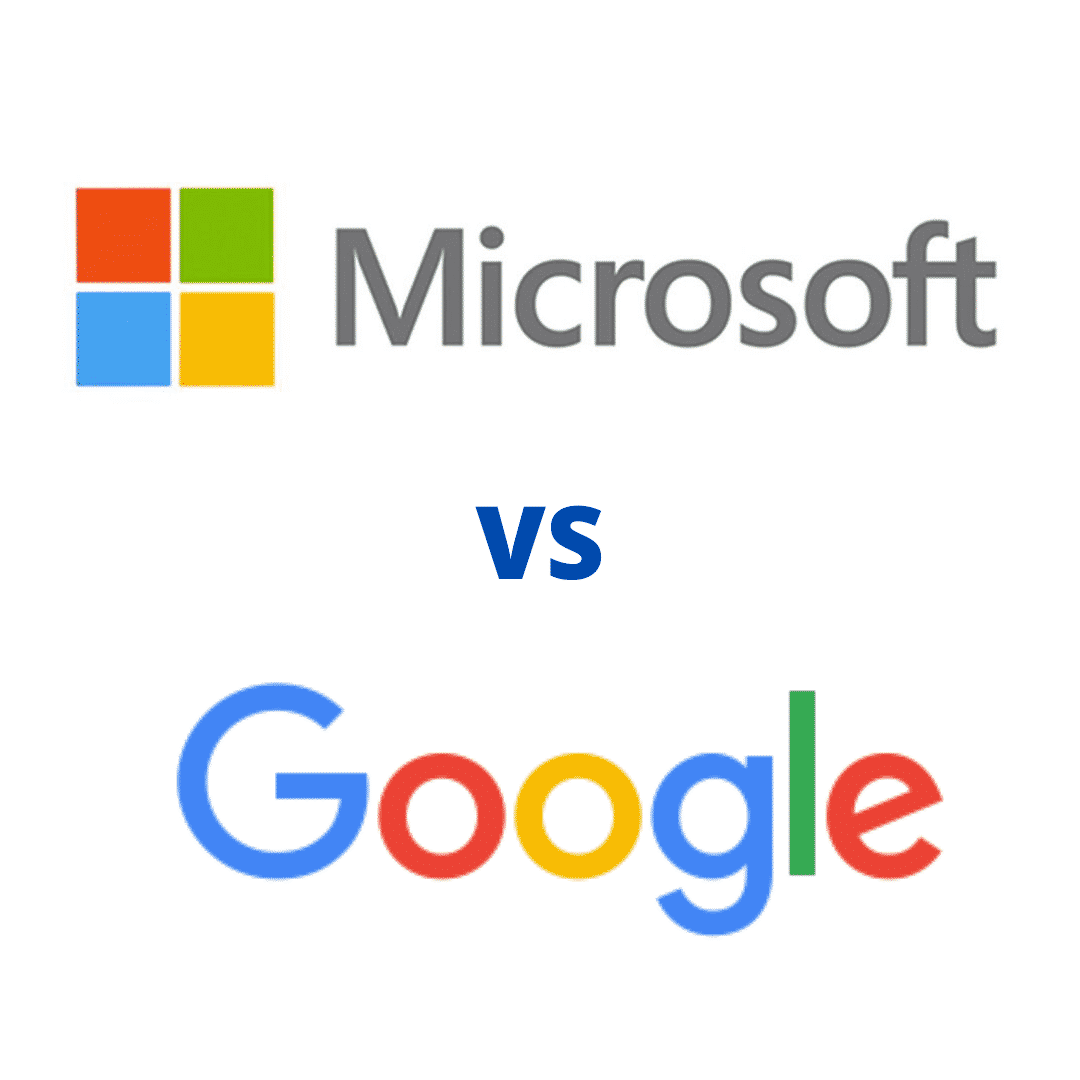Find out which solution fits your business needs best.
Two of tech’s biggest names are competing to win over your business – and millions of others across the world. Microsoft 365 and Google Workspace are among the most popular cloud-enabled office productivity suites available today.
They share many of the same features, capabilities, and workflows but differ from one another in important ways.
What Microsoft 365 and Google Workspace Have in Common
Both Microsoft 365 and Google Workspace offer comprehensive document editing capabilities across all of the most popular formats. They use robust cloud infrastructure to host business documents online and make them available to organisations anywhere in the world. Some of the features both solutions have in common include:
- Business email services with integrated calendars.
- Online cloud storage with powerful sharing features.
- Productivity apps for creating and collaborating on documents, spreadsheets, and presentations.
- Solutions for corporate communications, including online meetings and video conferencing.
- Robust security features integrated with an intuitive management interface.
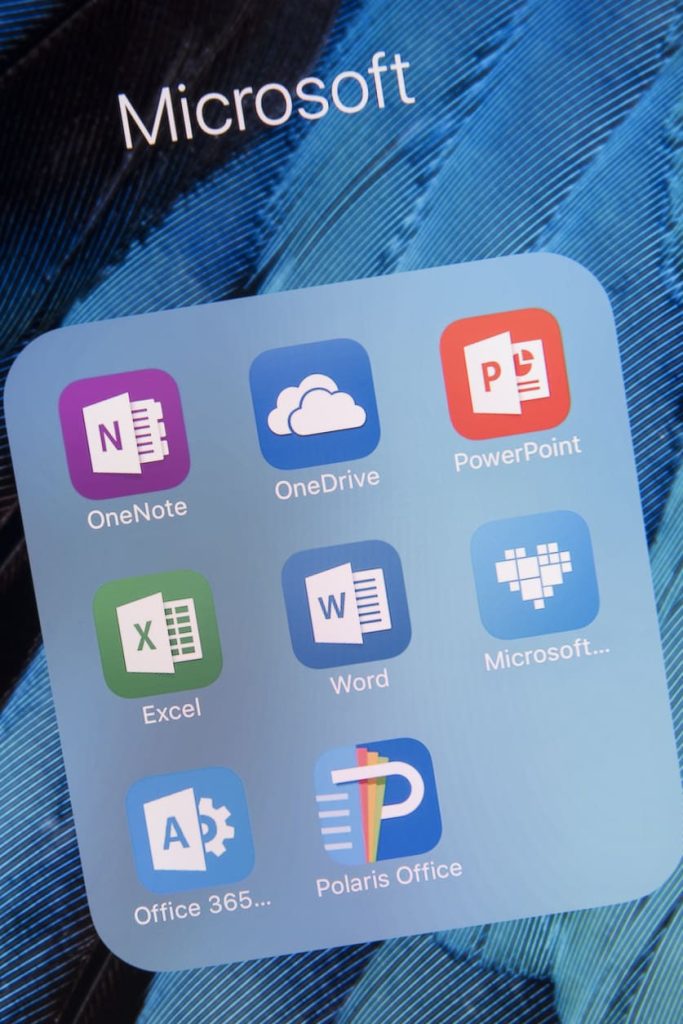
Where Microsoft 365 and Google Workspace Differ
Microsoft 365 and Google take two entirely different approaches to app design and cloud infrastructure. For many organisations, the deciding factor is how users will end up interacting with the software itself.
Microsoft relies on its familiar suite of software apps like Word, Excel, and Powerpoint. Its entire software ecosystem is based around locally installed apps. Users can access these apps from desktop computers, mobile devices, or even directly through their web browser. In each case, Microsoft focuses on delivering a unified experience by relying on the local software first.
Google Workspace has apps too, but it is not nearly as app-centric as Microsoft. Google’s approach focuses on the web browser as the primary delivery tool for all of its services. This allows Google Chrome to do most of the heavy lifting – but Workspace also functions perfectly well on any modern web browser.
This difference impacts the user experience in subtle ways. For instance, managing permissions for sensitive data is easy using Microsoft Teams. Since all of the office productivity functionality is focused on the app experience, it’s relatively easy to assign permissions to a team and carry those permissions over between individuals.
Google’s browser-based approach makes this process somewhat unwieldy and time-consuming. At the same time, it’s much easier to collaborate with external partners through Google Workspace. Since there is no need to download a desktop app, any user can immediately log in and start working directly from their web browser.
Local Installation or Cloud-Centric Workflow?
For many businesses, the choice between Microsoft 365 and Google Workspace comes down to the way the organisation is structured. If you run a lot of desktop apps and require those apps to integrate with the rest of your workflow in a specific way, Microsoft 365 will deliver.
If you don’t want to maintain a fleet of local devices or keep track of what’s installed on which device, Google Workspace will simplify your office experience considerably.
Implementing one solution over the other makes a small but important statement about what kind of company you wish to be. Get in touch with the team at SMB Solutions if you want assistance with setting up, migrating or managing your Microsoft 365 or Google Workspace as part of our MSP packages.