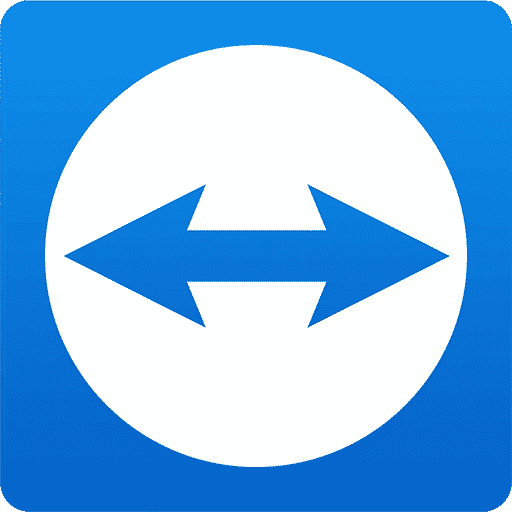Use TeamViewer to control, manage, and monitor network devices remotely.
Growing enterprises rely on remote desktop software for a wide range of support tasks and processes. IT teams often need to quickly and securely enter users’ devices to manage, monitor, and repair them. Remote desktop software itself is nothing new. Despite this, it’s still hard to find a secure, feature-rich remote desktop solution that is both affordable and easy to use.
TeamViewer is a great example of a modern remote desktop solution that combines all of the features that enterprise administrators rely on while remaining easy to use and manage. It enables support teams to transfer files between connected devices, share screens, and troubleshoot technical problems with ease.
Importantly, it achieves all of these features over a secure end-to-end AES encryption channel with brute force protection.
TeamViewer Plans and Pricing
TeamViewer offers multiple subscription plans to users. It is free for personal, non-commercial use. This means you can try out a trial version of the software for yourself at no cost. Implementing TeamViewer for your enterprise requires a paid license.

There are multiple options available:
- Remote Access License. For less than $25 AUD per month, you can integrate a single remote worker into your business infrastructure. TeamViewer enables this user to remotely access up to three devices securely.
- Business License. For less than $50 AUD per month, you can integrate a single remote worker into your business along with remote printing and file sharing capabilities. TeamViewer allows Business license holders to lead meetings with up to five participants and rely on TeamViewer tech support to solve technical problems.
- Corporate License. For less than $200 AUD per month, you can have up to three concurrent remote work sessions at any given time. Corporations can use extended remote support capabilities to access all of their files and processes from any device, at any time. Corporate license holders can hold meetings with up to 25 participants.
- Large Enterprise License. TeamViewer’s largest license supports thousands of employees and users, offering centralized access and support to an unlimited number of devices in a matter of hours. The price of this license can vary widely, so TeamViewer requires potential customers to consult with their sales team to begin the integration process.
Deploy an Integrated Remote Desktop Solution for Your Business
Remote work is more important now than ever before, but it comes with significant security risks. Deploying the right infrastructure ensures that employees have the appropriate user access rights and permissions for their roles.
TeamViewer offers secure, cloud-based remote access architecture with streamlined deployment options for small businesses and enterprises alike. Integrate TeamViewer into your business processes to simplify remote work for your distributed team. For more information on remote support options, get in touch with the SMB Solutions support team today.