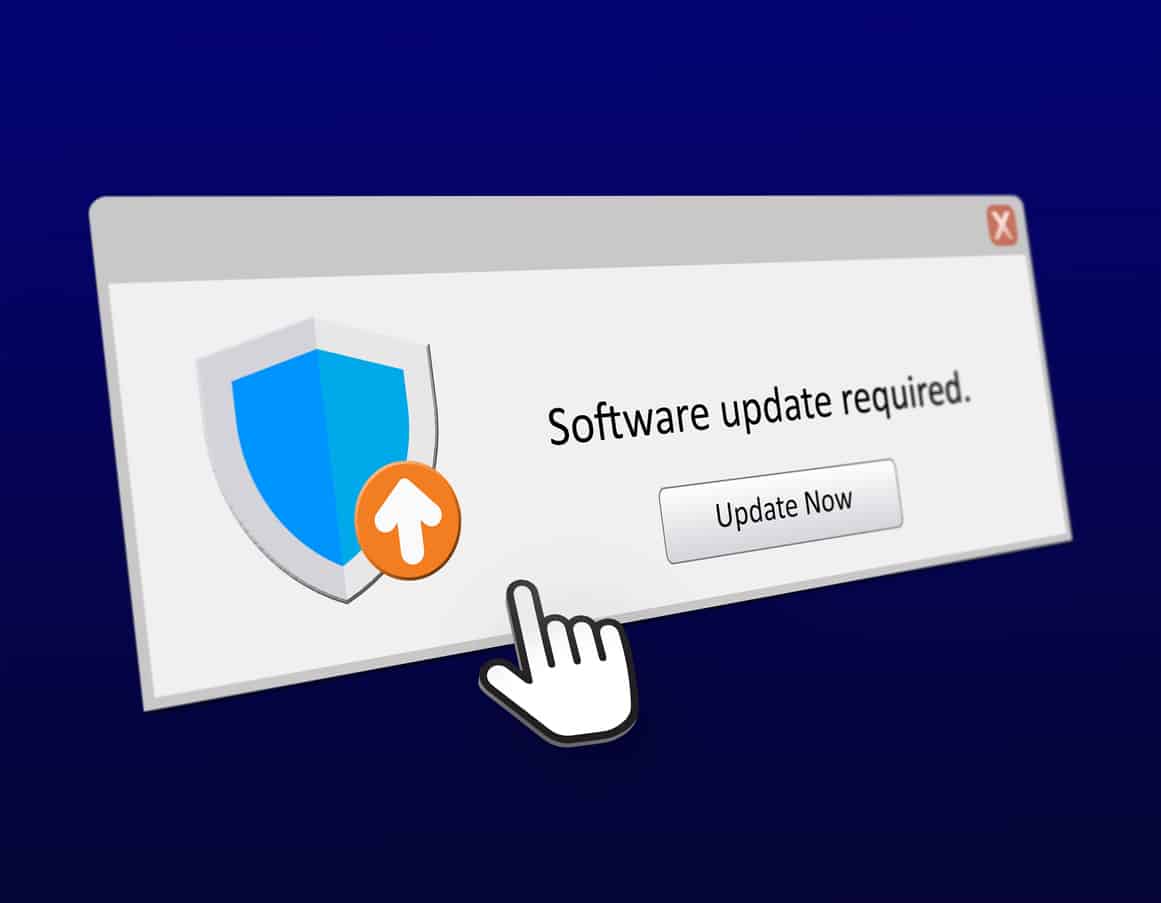A simple update to your Microsoft operating system can make a big difference in system performance
Have you ever seen the little pop-up prompting you to action an important update but decided to ignore it? Ignoring these important system updates could be the reason your operating speed and applications are slow to use.
Keeping your machine running at an optimal speed is just one of the reasons it’s important to keep your operating system up to date. Each update has its own patches and bugs that it is fixing, improving, and missing even one could cause more problems than you realise.
The Benefits of Keeping Your Operating System Up to Date
Improved Cyber-Security
Software updates generally become available because the developers have found a bug that needs to be fixed or a potential security weakness that needs to be fixed. If you ignore your software update prompts, it could be leaving you vulnerable to attack from cybercriminals who have figured out a way to exploit those security weaknesses in the previous versions.
Protecting Your Friends, Family and Business
If you are left vulnerable, your family, friends and business could be at risk too. Once cybercriminals are in your system, they could send out phishing emails to spread their virus throughout your personal or business network. Your friends and family are more likely to open these phishing emails as they can appear to be coming from you. Even more so if you are a business owner or CEO, staff are more likely to trust anything coming from what looks like your direct contact.
Cost Saving
Which would you rather lose: 30 minutes to updates or $3.92 million? Cyberattacks can cost companies hundreds of thousands of dollars not only in ransomware but also in factoring in downtime, the cost of getting your data back, and building back not only your business but also your reputation. Spending a little time on ensuring your system is up to date and making sure your anti-virus software licensing is paid and up to date will all save you money in the long run.
The Correct Proces to Update Your Windows Operating System
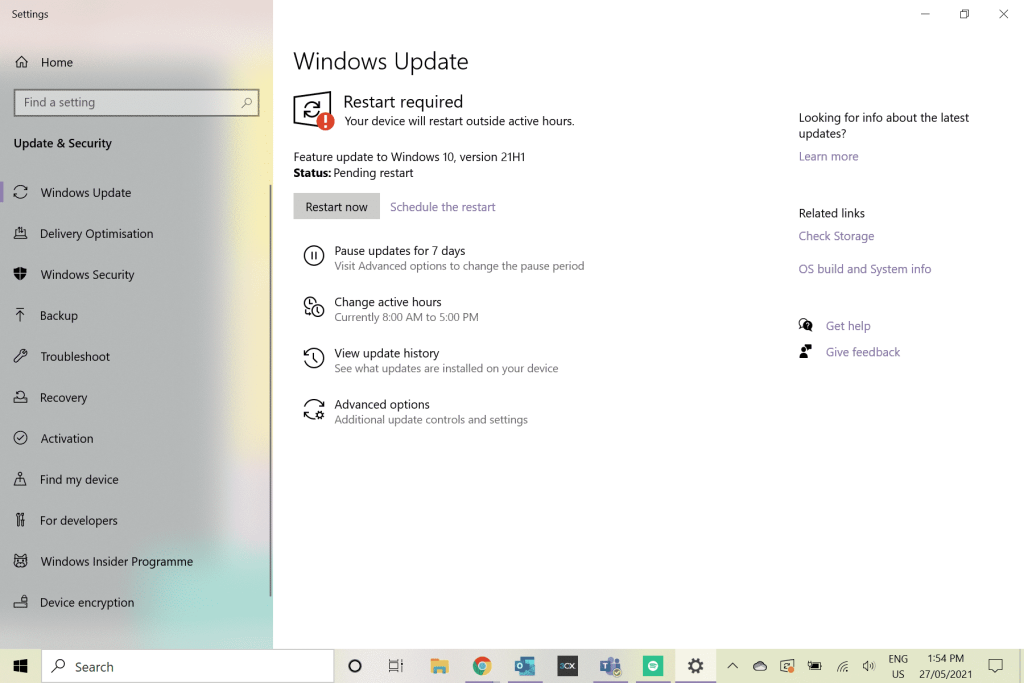
The best way to keep your Windows operating system up to date is by using the following process:
- Navigate to System Settings -> Windows Update
- Click the Check for Updates button
- If you’re up to date you will get the “You’re up to date” notice with a green tick. If you are not up to date, a list of updates will appear.
- Select to Download all the updates. Once this has been completed, you may need to restart your computer.
- Click the Restart Now button to restart your machine and complete the installation of these updates.
Here is where most people stop after restarting their machine. Instead, go back to the Windows Update window to Check for Updates again.
Sometimes you may be quite behind in updates and have multiple versions of the new software ready to update and some of these will only update one version at a time before requiring a restart. To ensure you are completely up to date and running at full capacity, always go back to your update page to check your required list after a system restart. you get the green tick, like in the picture below, you are all up to date!
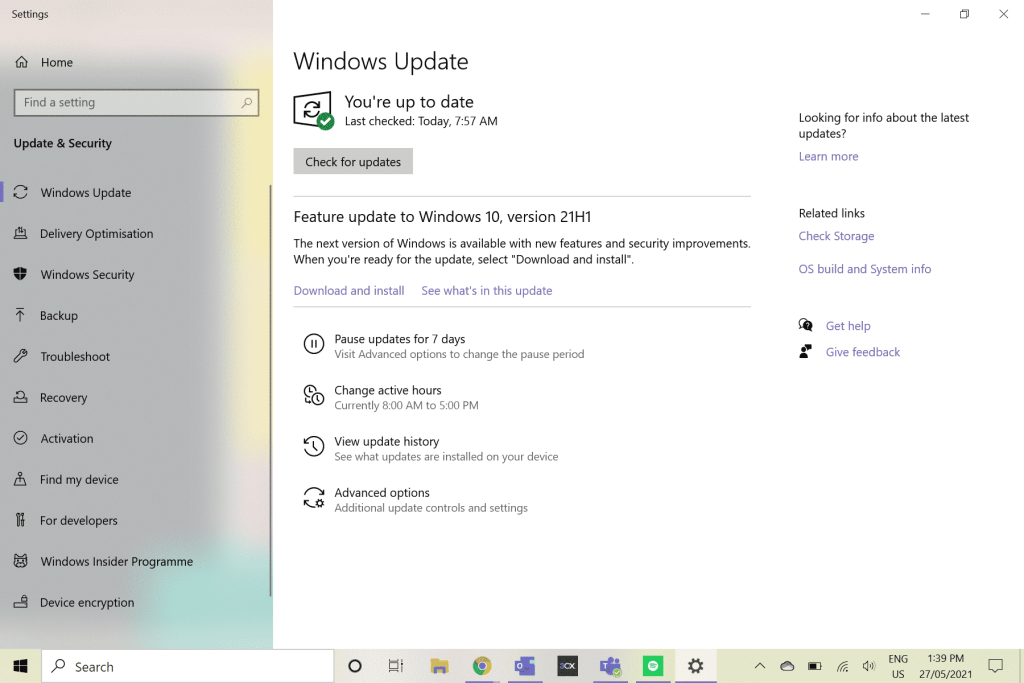
SMB Solutions Cloud Services has Managed Services available to suit a variety of business types and business needs. We can take care of your software and system updates, anti-virus, regular backups, internet connectivity and more. Get in touch with the SMB Solutions MSP team today for more information on how we can improve your business IT.