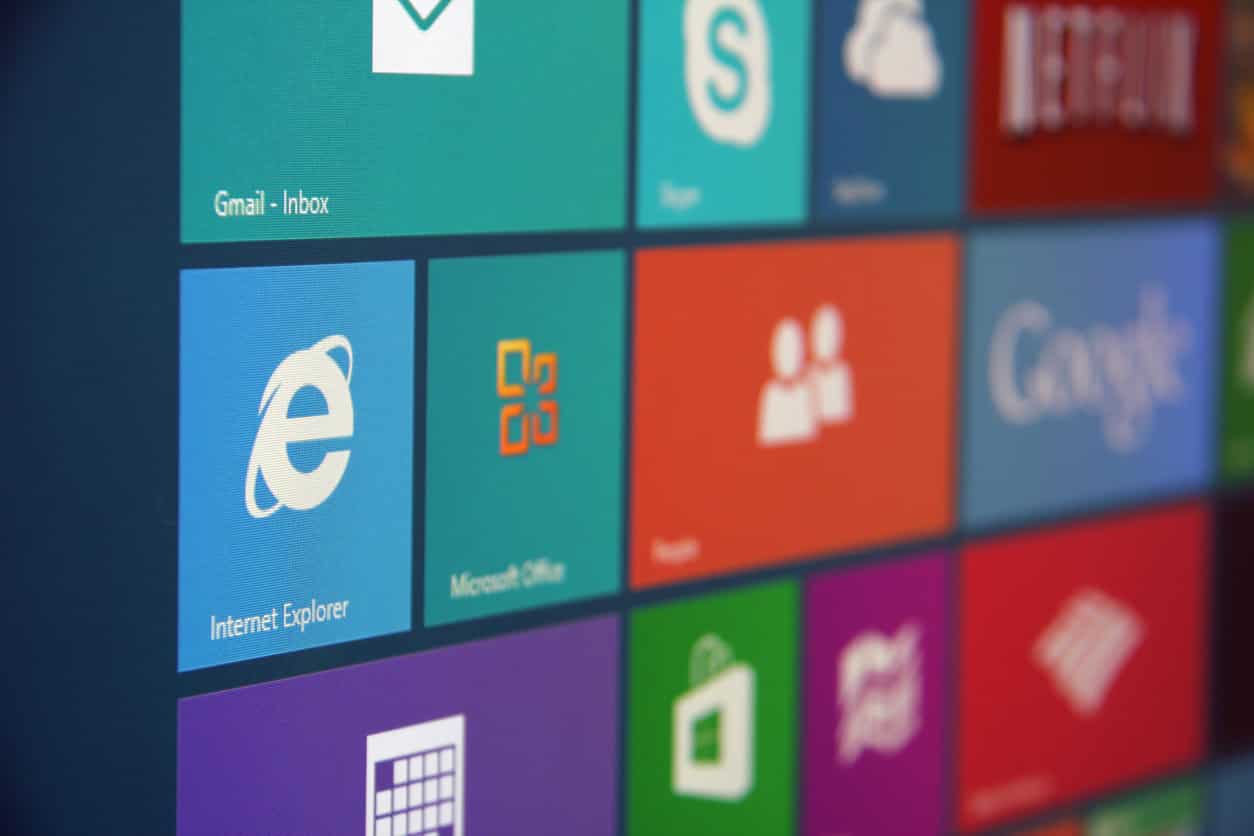Browser updates come with important security benefits. Don’t ignore them!
Microsoft has announced that it will end support for the legacy version of its Edge web browser as of March 9th, 2021. Internet Explorer already met the end of its 20-year run as one of the most popular web browsers of all time in 2016. The company’s new Chromium-based Edge browser will be the only software receiving ongoing support.
This carries important security implications for legacy users. Microsoft’s browser updates tighten up security loopholes and prevent malware infection. Unsupported legacy browsers, on the other hand, have a huge number of widely known vulnerabilities.
I’m a Legacy Edge User, What Should I Do?
For current Edge users, this move will be nearly seamless. Microsoft has probably already recommended you download its newest update. Once you do, you’ll have a newly empowered Edge web browser on your side – with best-in-class security, the ability to use Chrome Extensions, and more.
If you are using Microsoft Edge on a 64-bit Windows system, you can download and use the new Edge browser today. Support for Windows 7, Windows 8.1, Mac OSX, and other operating systems is forthcoming.
I’m a Legacy Internet Explorer User, What Should I Do?
Microsoft stopped supporting Internet Explorer as of 2016. This means that it is vulnerable to every browser-based security vulnerability spotted in the wild since that date. That’s a serious problem for legacy users. Consider the fact that Microsoft discovered and patched more than 20 critical security vulnerabilities in November 2017. By now, there may be hundreds.
Upgrading to the latest version of Microsoft Edge will resolve these security problems. Small to mid-sized businesses that don’t rely on web applications can simply download Edge directly from Microsoft. Businesses that require web application support may need to hire a Microsoft partner who can lead the update initiative. Large enterprises with more than 500 employees are recommended to visit the Microsoft Edge IT Center. This is where Microsoft makes comprehensive tools, technical resources, and expert guidance available to organisations.
Using the New Chromium-based Edge Browser

To update to the newest version of Microsoft Edge as a personal user, you can download the latest stable build from Microsoft’s blog. As of September 2020, the most stable version available is the Beta Channel build, which is updated every six weeks.
Some of the new features Microsoft has included in the latest version of Chrome include smart pop-up blocking, quiet notification requests, PDF read-aloud features, and more. Microsoft is continually improving its Chromium-based Edge browser to deliver a cutting-edge user experience while keeping user privacy and security a top priority.
For more information, get in touch with the SMB Solutions team today.