You can access almost any Microsoft application on the SMB Solutions Cloud through Microsoft Remote Desktop.
The SMB Solutions Cloud is a powerful integration-ready workflow platform that enables users to access all of their favourite productivity applications in one place. Taking the time to integrate popular Microsoft technologies like Office 365 and OneDrive can significantly impact your day-to-day productivity.
Integrate Microsoft Office 365 to SMB Solutions Cloud
Office 365 is Microsoft’s productivity suite. It includes well-known applications like Microsoft Word and Excel, as well as a variety of others. By hosting these documents on a cloud-native platform, you can ensure accessibility for employees throughout every level of your organisation.
The support team at SMB Solutions is happy to help you integrate your Microsoft Office 365 applications into the cloud. You can run almost any application through the Microsoft Remote Desktop app, making the process as simple and intuitive as if the application were installed on your local system.
You can rely on SMB Solutions support to guide you through the process of installing any number of Microsoft Office 365 apps that aren’t already downloaded. For example, Power BI is a data visualisation tool that doesn’t get installed by default – but we can help you connect it to your database and run graph reports to analyse your data.
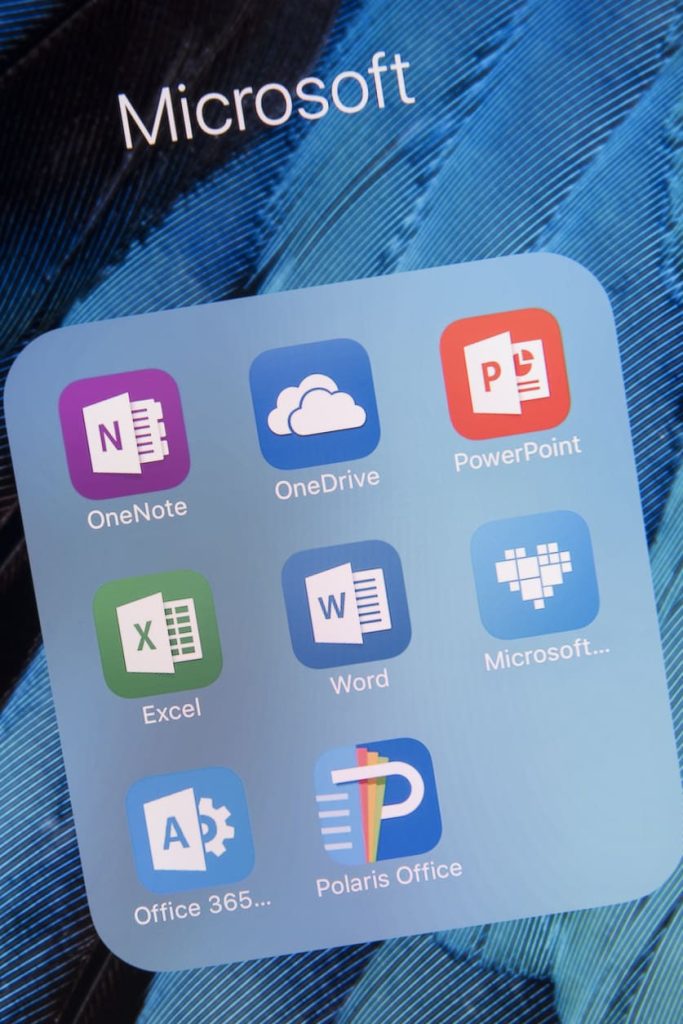
How to Activate Cloud Licensed Software
Microsoft Office 365 Apps support shared computer activation for multiple users. This makes them ideal for situations where multiple employees may use the same device or when multiple employees access a Remote Desktop Server (RDS), like the SMB Solutions Cloud, through different devices.
In these cases, you will need to enable shared computer activation for the Microsoft Apps. Only Microsoft 365 Business Premium Plan subscribers can do this. Then you’ll assign each user a separate license and log onto your devices using their accounts. From there, Microsoft’s Office Deployment Tool will help you craft a policy for multiple users to access Microsoft 365 applications on shared devices.
SMB Solutions can help guide you through these steps and make sure your office deployment supports the needs of your team.
How to Set Up OneDrive in the SMB Solutions Cloud
Due to the complexity of OneDrive, we cannot automate the process of setting up OneDrive in the SMB Solutions Cloud. That is why OneDrive is not one of the apps that automatically download when onboarding new users to SMB Cloud accounts.
However, that does not mean that OneDrive is inaccessible. The SMB Solutions support team is happy to help you set up and integrate OneDrive with your cloud account. Simply submit a ticket through the Client Portal or get in touch with our team via email or phone. We can assist both partners and customers in enabling full desktop OneDrive sessions in the SMB Solutions Cloud.
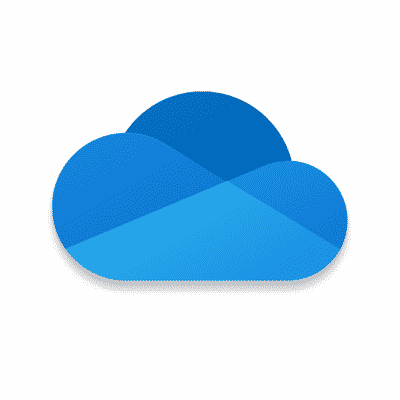
Integrate Microsoft Office 365 Apps Into Your Workflow Today
If your organisation relies on Microsoft Office 365 apps for daily productivity, you can streamline many of your most time-consuming tasks by integrating those apps within the SMB Solutions Cloud. Talk to a member of our support team to improve business agility for your organisation today.

