Sharepoint makes it easy to share content, data, and applications throughout the organisation.
The number of documents that companies generate every day is growing. The ability to manage and share those documents effectively is quickly becoming a competitive advantage. Small and mid-market organisations need to share information across teams quickly and empower their employees to collaborate easily.
Microsoft Sharepoint is the solution for small businesses that need to manage documents, spreadsheets, and presentations easily. It provides a familiar document management system that allows employees to easily find and share the documents they need when they need them.
How Microsoft SharePoint Works
Most people use Microsoft 365 apps as local desktop productivity apps. This means their documents, spreadsheets, and presentations are physically located on the computer they’re working on. If the document is a file on a local device, collaboration means sending the file back and forth between team members.
Microsoft Sharepoint allows collaborators to work on a single, cloud-hosted version of the document. This means multiple people can edit a single document at the same time. Since Sharepoint integrates natively with Microsoft 365, it provides a simple way for businesses to leverage cloud-enabled collaboration workflows. Anyone who is used to working in Microsoft 365 will find Microsoft Sharepoint intuitive and easy to use.
How to Use Microsoft SharePoint
As an industry-leading document management tool and intranet solution, Sharepoint makes it easy for team members to collaborate securely and effectively. It is a collection of technologies that integrate with Microsoft 365, making it easier to store, share, and collaborate on documents throughout the organisation.
If you have the correct Microsoft 365 licensing, you can instantly access Sharepoint Online to manage, track, and report on digital documents. Simply follow these steps:
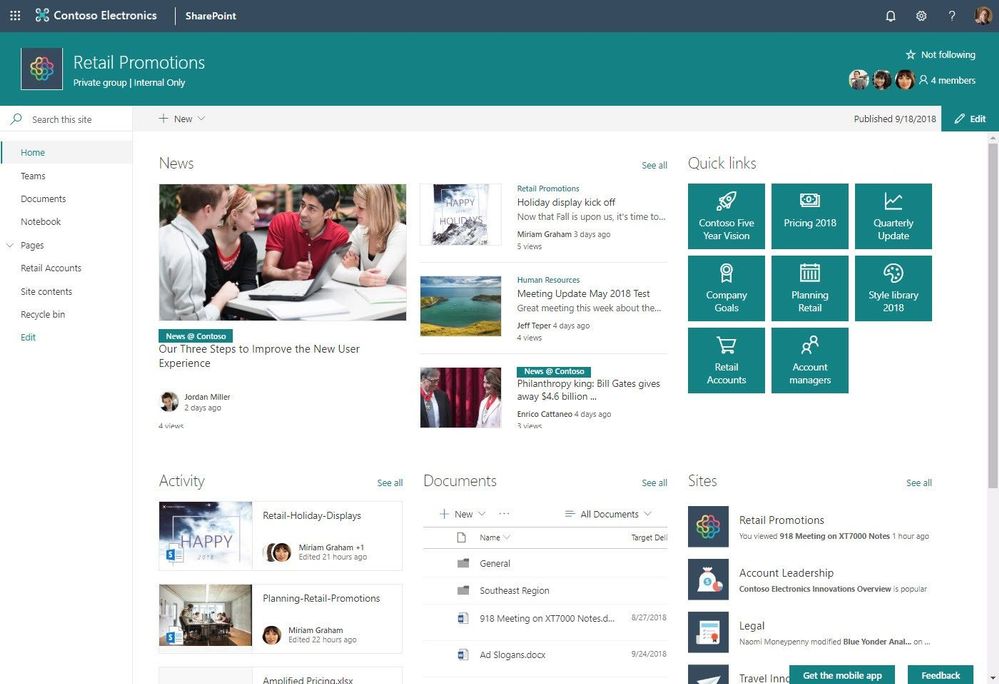
- Upload Files to Your Document Library. Drag files from your computer into your Sharepoint Document Library. The software will instantly begin uploading it to a cloud server. If you use Microsoft Edge, you can upload entire folders to your Document Library.
- Open the Document. Click on the document you would like to open. It will open in Office Online. This is the browser-based version of the Microsoft 365 productivity app, such as Word or Excel, that corresponds to the document. You can also configure Sharepoint to open up documents in the appropriate desktop app.
- Invite Coworkers to Work on the Same Document. Once you have your document open, you can invite other users to work on the document with you. You can assign co-authors, configure permissions, and designate a shared storage area for your work.
- Share Your Work Externally. Sharepoint supports site sharing, which enables content authors to share documents outside the corporate intranet. If you have site owner permissions, you can share sites and documents with people outside your organisation directly through Sharepoint.
- Create a Team Site. If you have Microsoft 365 groups already defined, you can configure Sharepoint to create a team site for your group automatically. This means you won’t have to manually assign permissions to every co-author for every document you work on.
Setting Up Sharepoint
Microsoft 365 users can automatically access Sharepoint Online. However, getting the most out of Microsoft Sharepoint requires configuring the software to match your business workflow and collaboration needs. This may require migrating your office documents to the Sharepoint server.

Migration is the process of collecting, organising, and uploading your business documents to the cloud server without impacting their security or permissions. It’s an important step, and having technical expertise on hand helps to ensure it gets done correctly.
Organisations need to follow legal and regulatory compliance when handling sensitive data – migrating to Sharepoint is no exception. Proper data governance is crucial to ensuring the safety and security of your data during transfer and after. Sharepoint offers users a great deal of control over migration and data governance workflows. Administrators and site owners can:
- Retain files for a specified amount of time before automatically deleting them.
- Classify documents based on the sensitivity of the data they contain.
- Prevent the loss and exfiltration of data in documents and emails.
- Search for documents quickly using well-built indexes.
The process of implementing these features is slightly different for every business – that’s why there is no one-size-fits-all solution for Sharepoint implementation.
Deploy Microsoft Sharepoint Today
Every business has a unique structure to its data and document processes. Optimising the way you collaborate helps drive productivity across the organisation. To get the most out of Microsoft Sharepoint, entrust your data migration to an experienced MSP professional like SMB Solutions Cloud Services. Get in touch today for more information.

