Integrate Nexmo into SAP Business One to empower customer communication.
Vonage’s suite of communication APIs, which include Nexmo and TokBox, help agile enterprises enhance the customer experience and scale their ability to achieve unique customer outcomes. The company offers its users a comprehensive suite voice, video, SMS, MMS, and social chat applications that create rich customer experiences.
Nexmo APIs can bring people together through mobile and web-based live video sessions. SAP Business One integration supercharges communication by enabling customized video interactions at scale.
Nexmo also offers critical verification services that help to protect and secure conversations between brands and customers. Messaging and voice verification plays an important role in maintaining compliance with increasingly strict regulations on how organizations use and store private user data.
1) Open the Configure Menu and Create a Template
From the SAP Business One Integration Hub dashboard, open the Configure menu and select Create a Template. You will see your system resource data on the next screen. You can also find document and memory usage data for your SAP instance here.

2) Select Nexmo/Vonage in the Template Screen
The template list includes every API with native integration support for SAP Business One. Scroll to the Nexmo/Vonage logo and select it. By default, the name for your template will be “MyNexmoTemplate.” You can change it after the configuration is complete.
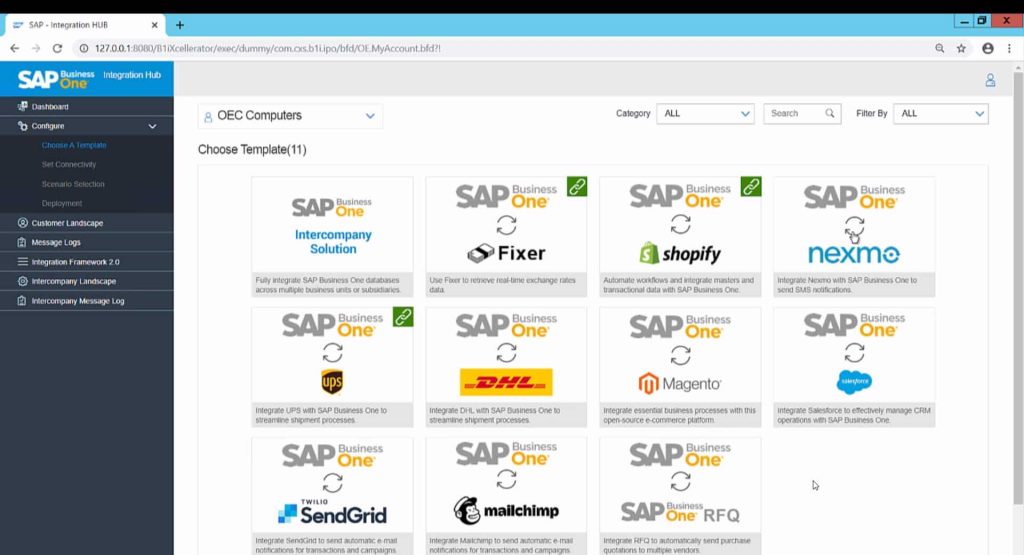
3) Connect Nexmo/Vonage in the Set Connectivity Configuration Page
After you set the template name, introduce your SAP Business One System ID and your Nexmo credentials into the Set Connectivity menu. After inputting your credentials for each of these services, click on Test Connection. Once the system reports both connections as successful, you are ready to begin Nexmo deployment.
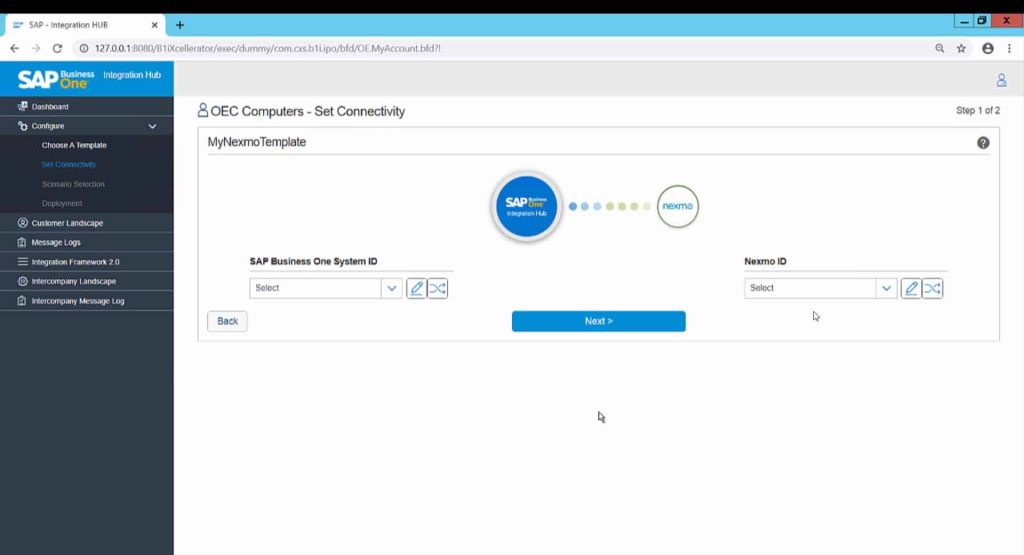
4) Begin Deployment
After you test both connections, SAP will show the Deploy Now button. Click on this button to begin the deployment process. A pop-up will show you the results of the deployment. On the Template menu, Nexmo should now have a green chain link logo. This indicates a successful integration. You will also see the Nexmo template database script execute the next time you sign in to SAP. You will have to restart SAP after that execution.
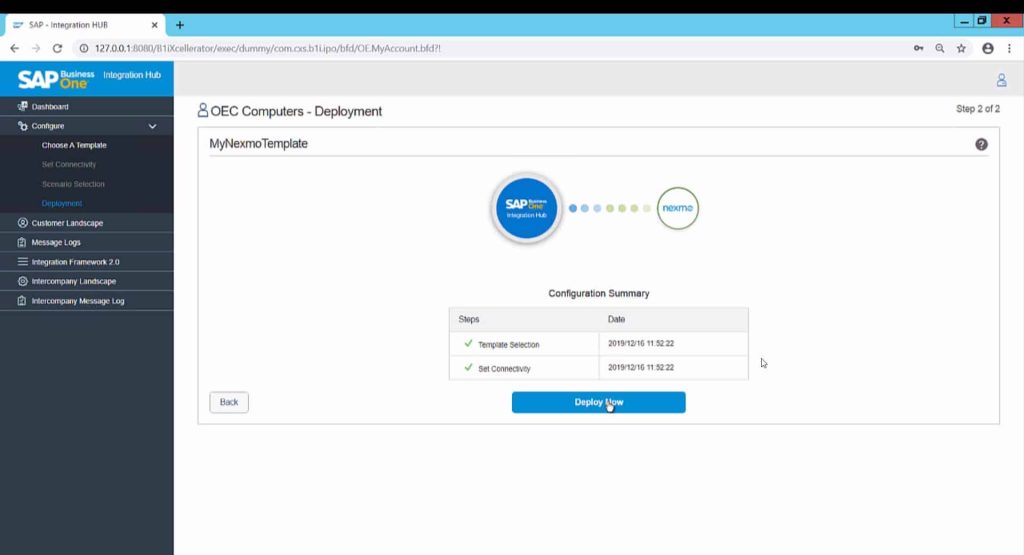
For more detailed step by step instructions check out the tutorial video here.
Nexmo/Vonage API Features for SAP

Vonage offers a broad range of communications APIs that focus on video and text-based messaging support. Nexmo offers organizations the ability to implement secure dual-factor authentication processes without negatively impacting the user experience.
Dual-factor authentication helps customers protect their sensitive account data from cyberattacks and abuse. Vonage’s security solution helps reduce fraud, improve trust, and boost conversion rates across communications channels.
In an SAP environment, the ability to protect against fraud and identity theft without having to build your own secure telecom verification solution is incredibly valuable. It allows small and mid-sized businesses to compete with large enterprises, even in highly regulated industries where two-factor authentication is required by law.
Vonage’s authentication API preempts fraud with global, customizable credential verification systems. Organizations that are dedicated to their customers must invest in solutions that protect them. Nexmo is the key to achieving scalable identity theft protection for users in an SAP environment.
Get in touch with the SMB Solutions team today to learn more about the SAP Business One Integration Hub.

