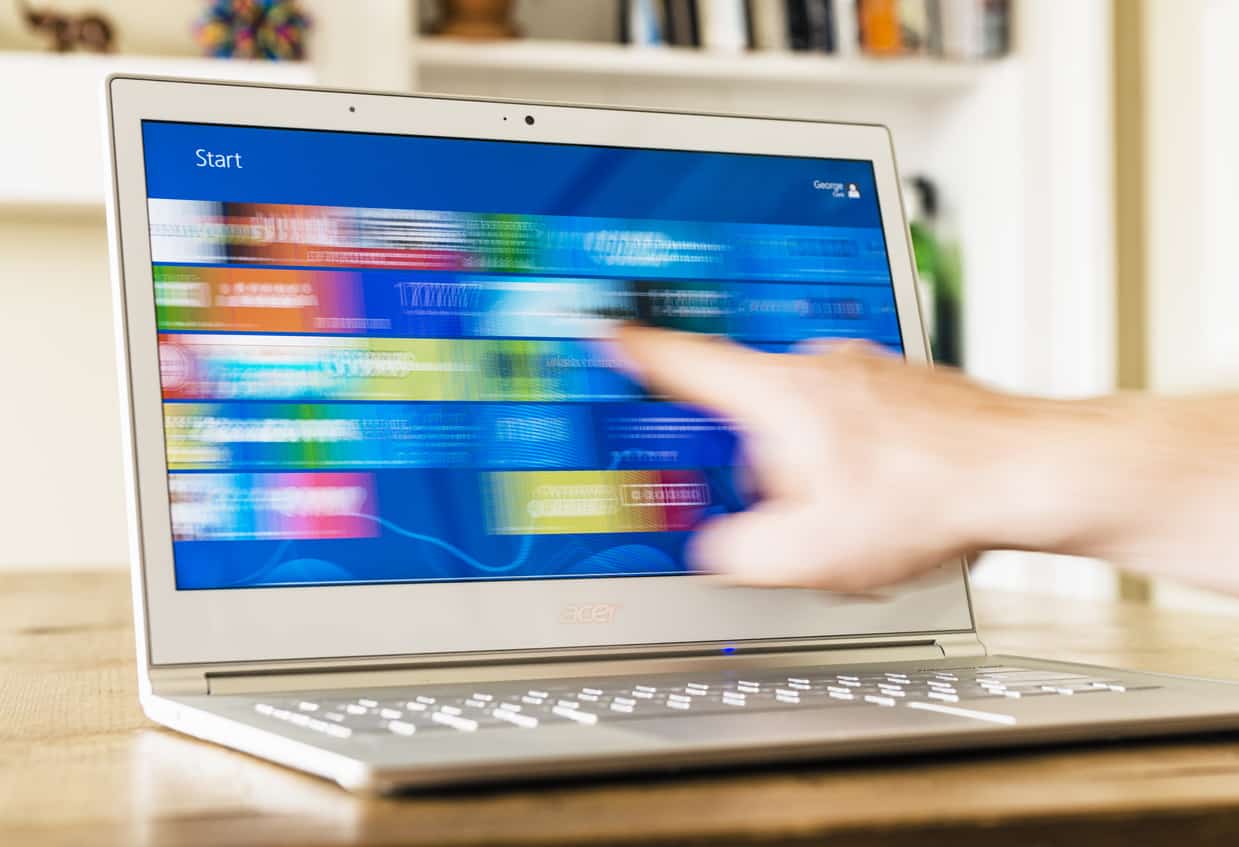Improve the user experience to make your business run smoother and more efficiently.
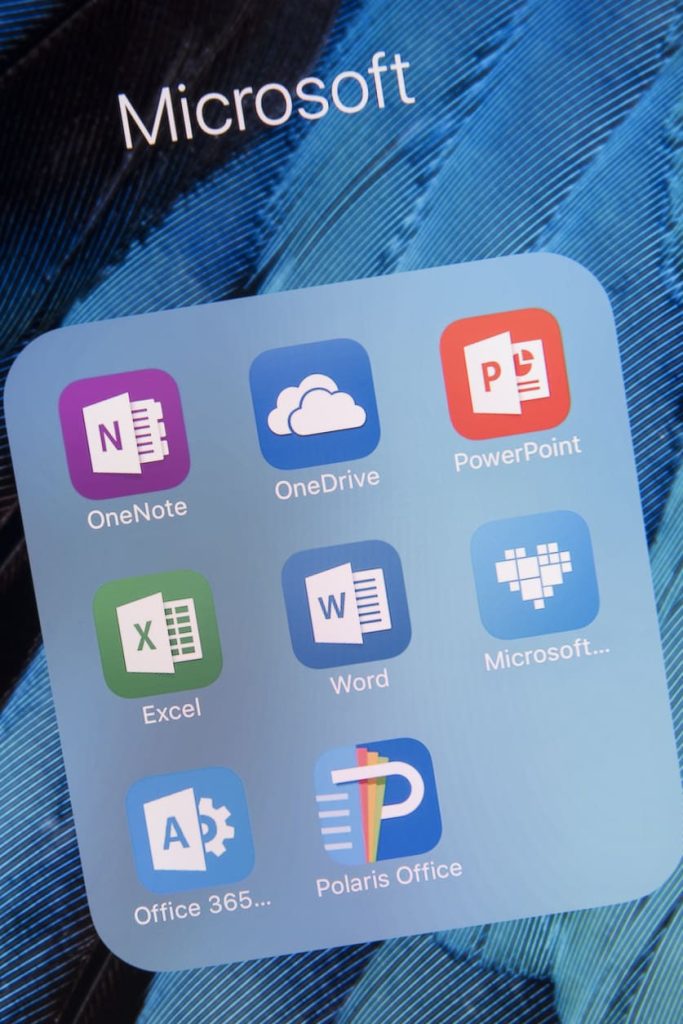
SAP Business One now offers native integration with Microsoft’s industry-leading Office 365 solution. This means that your company’s Word and Excel documents can synchronize with SAP Business One automatically. The moment you enter data into either productivity application, your company-wide enterprise resource planning (ERP) software will update in response.
But this is just the beginning of what SAP and Microsoft can offer small and mid-sized enterprises. SAP Business One can also integrate with a variety of Microsoft technologies and platforms that often work in tandem with its Office 365 productivity suite.
This is great news for SAP users with extended Microsoft deployments. With the right configuration, you can improve the speed and efficiency of your most time-consuming processes with ease.
What SAP Business One Microsoft Office 365 Integration Offers
Without installing Microsoft Office Word or Excel, your business can use this integration to export documents, reports, and queries directly from SAP Business One to Microsoft’s OneDrive as Word or Excel files. You can view exported files online using Microsoft OneDrive, and even design your own export templates.
If you use SharePoint with Office 365 and have the appropriate license, you can also deploy integrations between SharePoint and SAP Business One. You can use this integration to synchronize files that SAP stores as attachments and keep your document diary permanently updated in real-time.
If you use SAP HANA and Excel for your organization’s reporting and analytics, you can connect Excel running on a local device to an Excel instance running in the cloud. That means your local machine can immediately access Excel reports located in the cloud, retrieving the most up-to-date data securely. You don’t have to establish a separate session or sign in to a remote desktop connection to access that data. Some of these benefits have specific licensing and configuration requirements. Reach out to your SAP partner to find out how you can implement them.
Cloud-Enabled Document Management with SharePoint is Here

SharePoint enables one of the most popular and useful integration strategies today’s enterprises use. Instead of storing documents on their own servers (or an SAP partner’s servers), many businesses are turning towards SharePoint to enable cloud-based document storage, management, and versioning.
With the right configuration, this integration can vastly improve communication and reliability throughout the entire business environment. It also frees up considerable IT resources for high-impact initiatives that go beyond document control and management.
With SharePoint contributing to document management, your team can spend more time generating value directly for your users. Deploying this configuration is a relatively straightforward process, but you need to reach out to your SAP provider to make it happen.
Optimise Cloud Hosting and MSP Services
Organisations want to make the most of their SAP Business One instance while leveraging the best that Microsoft has to offer. Reach out to SMB Solutions and speak to an MSP expert to find out how our professional services team can help you achieve your goals.