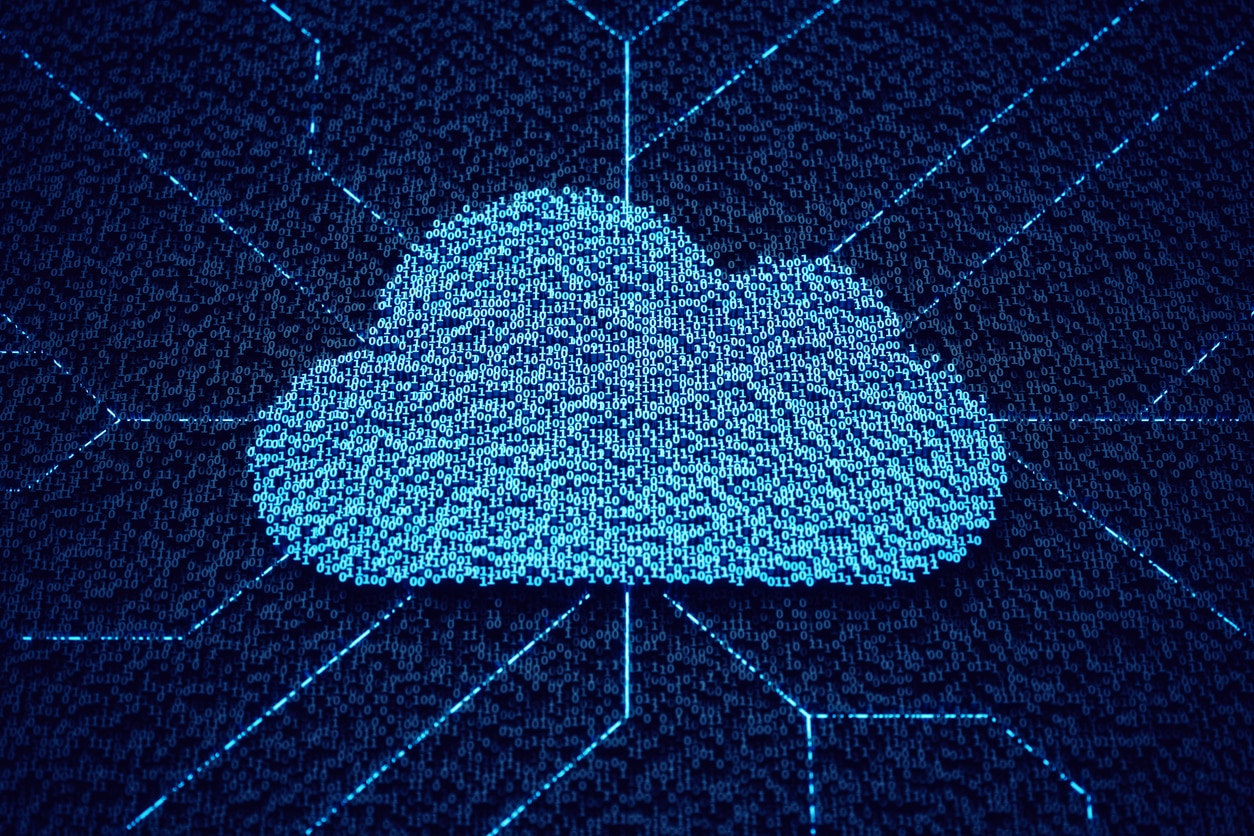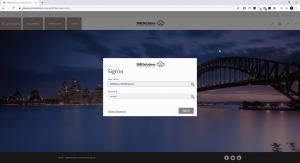Learn more about the 4 different cloud access methods and which one works best for you
At SMB Solutions Cloud Services, we try to make access to our cloud platform seamless and easy for all of our customers and partners. Your operating system can affect the way you access the cloud, so we have made a few different access methods to suit the different operating systems listed below.
Method 1 – Web Feed Added via the Control Panel
Best used by Customers on Windows Devices with only 1 company/platform to access
The benefit of accessing the SMB cloud via Web Feed is that once the initial setup is completed, the application is added directly on to your device meaning you can make a shortcut for faster and easier access. This method also includes automatic file and printer redirection making it easy and clean.
Click here for a tutorial video on how to add the SMB Cloud Web Feed to your Windows device.
Method 2 – Microsoft Remote Desktop Application
Best used by Customers on Mac Devices
For customers and partners using Mac devices, this is the best and most direct way to access the cloud. This is another option that can be implemented by Windows users but it has been reported to have an unstable connection on Windows devices, unlike the Web Feed.
Click here for a tutorial video on how to download and use the Microsoft Remote Desktop Application on your Mac Device.
Method 3 – WebClient
Best used by all cloud users but specifically recommended for Resellers with multiple companies to access
This is the easiest and most convenient form of access for all of our cloud users because you can access the WebClient via your web browser of choice. Using the WebClient in your browser of choice means you can have multiple sessions and it’s easy to swap between accounts. This access method doesn’t include automatic file and printer redirection but you can enable this if required.
Click here for a tutorial video on how to access and use the WebClient. Please note that the WebClient has recently had a design change but the functionality is still the same as in the video.
Method 4 – RDP File
Limited use for Resellers and Administrators
RDP files are available to allow Resellers or Administrators to connect to a specific machine. They can also be preconfigured with the server to connect to, the account login details and any other required details like Gateway. This is only suggested for limited use as it can get messy once you start adding multiple RDP files.
We currently don’t have any tutorial videos available for this cloud access method as it can require specific details. If you would like assistance in creating or editing an RDP file, please reach out to the support team.
We are always striving to make access easier and more streamlined for our customers and partners. If you have any questions, suggestions or feedback, please get in touch with the SMB Solutions support team today.