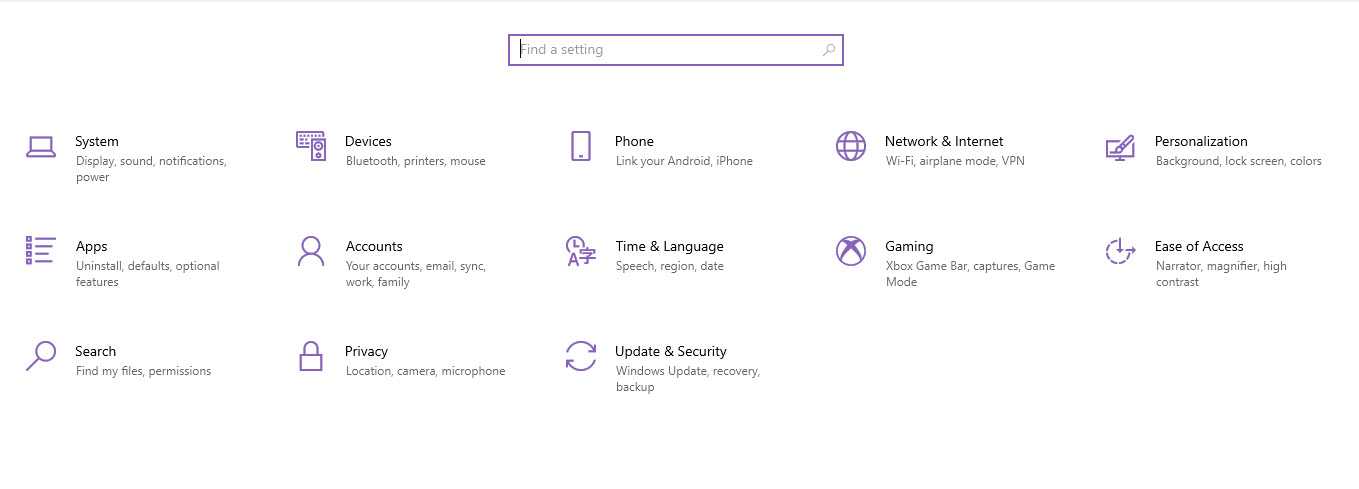Are you having trouble logging in to the cloud today but were having no issues the day before?
This doesn’t immediately mean the cloud or your operating system is down or not operating correctly. Windows Client Settings can play a massive part in the effectiveness and workability of your operating system. Troubleshooting some common simple issues and understanding how Zero Trust models work can save you time when it comes to getting access faster.
What is a Zero Trust Model?
The principle behind the Zero Trust Model, or Zero Trust Architecture, is “never trust, always verify”.
Previously, devices and users already part of a trusted network were given access and permissions without having to update or verify their credentials periodically. After the pandemic in 2020, most, if not all, businesses were forced to move to a cloud or hybrid scenario to ensure business continuity while maintaining employee safety. This old “trusted” method was no longer suitable as cyber-attacks increased, and malicious attackers found ways to use legitimate credentials to hack into these secure networks.
The ZTM requires organisations to continuously monitor and validate that users and their devices have the correct privileges and attributes before allowing access. Factoring in geo-location, operating system version and patch levels, firmware versions, multi-factor authentication, and more, means the users and devices could now be securely verified. This creates a safer and more secure environment for businesses to work in.
What Windows Client Settings Should I Troubleshoot
Security Settings
The Windows Security settings are a great starting point for PC protection. You can ensure different areas on your device are protected and running correctly, such as your account protection, firewall & network protection, your device security and PC health. Check your Windows Security settings in the first instance to ensure your device is still protected on a fundamental level.
Anti-Virus
While Windows Security has improved over the years and different versions, it is still not enough for modern-day cybersecurity protection. Having strong and reputable anti-virus software, such as Sophos, is essential in keeping your data safe. Check your anti-virus program to ensure it is running correctly and on the latest version. An overnight update can sometimes alter your device settings, or if your IT team have manually changed settings in your anti-virus program, this can then have a knock-on effect on the settings on your device.
Network & Internet
Without a good internet connection, your connection to the cloud will be either slow and lagging or impossible altogether. Check your network and internet settings to ensure there is a strong local connection. Using applications like SpeedTest in your browser is also a great way to check your network connection strength and speed.
The Registry Setting
The Windows Registry is the database where all the configuration settings are located for the Microsoft Windows operating system. It is where you can apply policies and rules to a computer at the base level. If there is an issue here, only an experienced IT professional will be able to locate and repair them.
Microsoft has created some detailed and helpful documents for Configuring Client Settings and Frequently Asked Questions about the Remote Desktop Clients. These are valuable documents to have at hand if you need to do some troubleshooting of your own.
Do you need help monitoring and maintaining your devices?
The monitoring and control of your local devices are entirely in your hands and the hands of your hired IT team. If you need assistance monitoring and maintaining your devices and networks, the SMB Solutions Cloud Services team has Managed Services packages available for every type of business.
Leave your IT in the hands of the experts and never have to worry about computer updates, anti-virus protection or network connections. You can focus your time and energy on running and building your business while our experienced MSP team takes care of all the essential stuff in the background.
Reach out to our team for more information today!